Top 5 Business Processes You Can Automate Today (No Tech Team Needed)
Simple RPA Solutions That Free Up Your Time and Budget
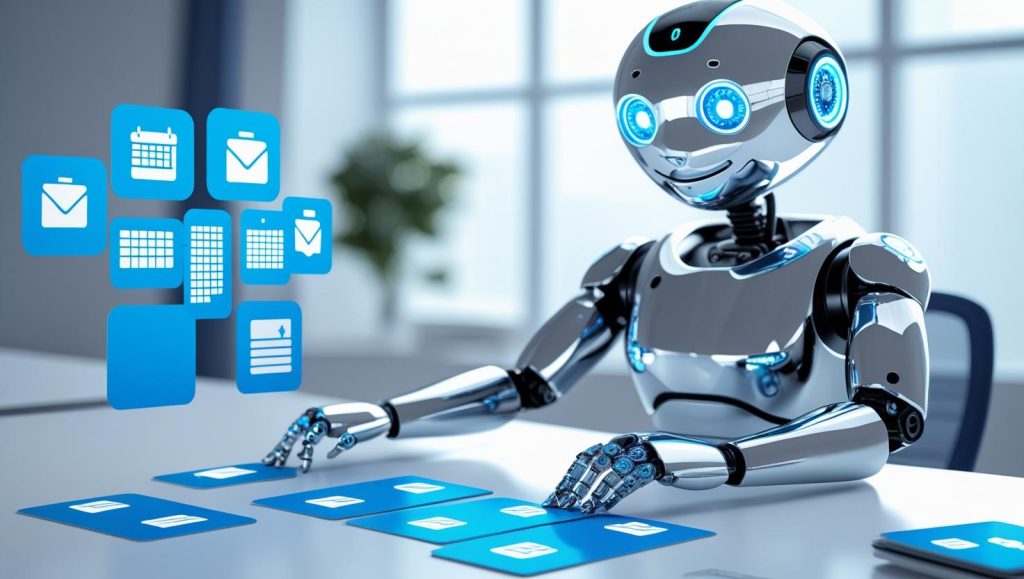
Introduction
Small and medium-sized businesses often assume that advanced automation requires a huge IT budget or a dedicated development team. But thanks to Robotic Process Automation (RPA) tools—like UiPath and user-friendly scripting solutions—any business can automate repetitive tasks without heavy coding or engineering know-how. Below, we highlight five processes you can automate right now to boost efficiency and reduce costs.
1. Invoice Processing
Why Automate?
- Time-Consuming: Manually entering invoice data into accounting software can take hours each week.
- Error-Prone: Typos in invoice numbers or payment amounts lead to delayed payments and damaged relationships.
How It Works
- Capture: Bots automatically read PDF or email invoices using Optical Character Recognition (OCR).
- Validate: If an invoice is missing data (like a vendor ID), the system flags it for review.
- Record: Once approved, the bot enters the invoice details into your accounting system (e.g., QuickBooks, Xero).
Result:
- You save significant staff time, reduce human error, and speed up your payment cycle—keeping suppliers and clients happy.
2. Employee Onboarding
Why Automate?
- Multiple Systems: HR, IT, payroll, and security all need the same employee info—manually updating them is tedious.
- Inconsistent Processes: Each manager might do things slightly differently, leading to confusion and delays.
How It Works
- Form Intake: New hires fill out a digital form with personal details.
- Automated Account Creation: A bot copies that data into platforms like G Suite or Microsoft 365, payroll systems, and Slack.
- Task Tracking: Automated reminders ensure that each department completes onboarding tasks on schedule.
Result:
- A smooth, professional onboarding experience that frees HR and IT teams from repetitive data entry.
3. Report Generation
Why Automate?
- Time-Intensive: Gathering data from different spreadsheets, CRMs, or databases can eat up hours.
- Delay in Insights: If weekly or monthly reports are slow, decision-makers miss real-time opportunities.
How It Works
- Data Extraction: RPA bots pull figures from various sources (Excel, databases, cloud apps).
- Merge & Calculate: The system consolidates the data, updates formulas, and generates graphs or pivot tables.
- Distribution: Finalized reports are emailed—or uploaded to dashboards—on a set schedule (e.g., every Monday at 9 AM).
Result:
- Up-to-date data at your fingertips, with no manual copy-paste. Teams can spot trends and make quick, informed decisions.
4. Customer Support Ticket Routing
Why Automate?
- High Volume: Even small businesses can get swamped with emails, social media queries, and support requests.
- Slow Response: Manually forwarding requests can cause delays in addressing customer issues.
How It Works
- Inbox Monitoring: Bots watch a shared support email or ticketing system for new queries.
- Keyword Filters: Certain words (like “refund” or “account issue”) guide the bot to assign tickets to the right department.
- Auto-Responses: Customers receive an immediate acknowledgment with a tracking number or FAQ link.
Result:
- Faster response times and a more organized queue. Customers appreciate the prompt communication, and your support staff can focus on resolving issues instead of sorting them.
5. Data Migration & Updates Between Systems
Why Automate?
- Multiple Tools: Businesses often use separate platforms for CRM, marketing, inventory, and accounting.
- Outdated Records: Without real-time sync, customer or product info becomes inconsistent across systems.
How It Works
- Scheduled Syncs: At regular intervals, an RPA bot logs into each system, pulls the latest data, and updates the others accordingly.
- Error Checking: If a record doesn’t match (e.g., missing or conflicting info), the bot flags it for manual review.
- No APIs Needed: Even legacy or no-API systems can be automated because bots replicate user keystrokes and clicks.
Result:
- A single source of truth across platforms. No more double-entry or mismatched records—just seamless data consistency.
Getting Started: No Huge Tech Team Required
Modern RPA platforms offer drag-and-drop tools and easy recording features that let you capture your existing process flows. You or a consultant (like Ordron) can set up automations relatively quickly—often in days, not months. Even if you don’t have an internal development team, you can:
- Identify repetitive tasks
- Document the steps (screenshots, instructions)
- Work with an RPA specialist to build a pilot automation
Why Now Is the Time to Automate
- Competition: Other businesses are automating, which can give them a cost and speed advantage.
- Cost Savings: Most RPA projects have a quick return on investment, thanks to reduced labor hours and fewer mistakes.
- Employee Satisfaction: Repetitive, mundane tasks can demotivate staff. Freeing them from busywork empowers them to tackle more strategic, creative tasks.
Final Thoughts
These five processes are just the tip of the iceberg. From HR and finance to marketing and logistics, nearly any repeatable, rules-based activity can be automated with RPA. The best part? You don’t need to be a tech giant or have deep coding chops to see the benefits.
If you’re curious about which processes in your business are ripe for automation, reach out to Ordron at info@ordron.com. We can perform a quick assessment to show you the easiest wins—and get you started on your automation journey.
At Ordron, we believe in automating the tedious, so you can focus on what matters.
