How an Automation Health Check Saved a Client $50,000 a Year
A Behind-the-Scenes Look at Ordron’s Data Health Check Process

Introduction
In the quest for operational efficiency, some businesses look to patch individual workflows with ad-hoc fixes—only to discover it’s not enough. At Ordron, we take a more systematic approach, starting with an Automation Health Check (IDHC). Recently, we helped a mid-sized company uncover hidden bottlenecks in their data entry processes, saving them $50,000 a year in labor costs alone.
Here’s how it happened—and why our IDHC might be the game-changer your business needs.
The Client: A Mid-Sized Service Provider
Our client offered administrative and bookkeeping services to local businesses. With a team of 30 employees, they handled a high volume of invoices, financial records, and compliance documentation. The firm suspected they were spending too much time on repetitive tasks, but they had no clear roadmap for where to begin automating.
Key Concerns
- Manual Data Entry: Staff had to key in details from PDFs, emails, and scanned documents.
- Inefficient Reporting: Monthly financial statements took days instead of hours.
- Costs & Errors: Overtime wages were climbing, and data entry typos led to client dissatisfaction.
Step 1: The Data Health Check (IDHC)
We kicked off the engagement with our Data Health Check—a structured assessment designed to spotlight inefficiencies and estimate ROI for automation.
- Process Mapping
- Our specialists interviewed team members, gathering workflows for invoice processing, client onboarding, and monthly reporting.
- We created a visual map of how data moved from step to step, noting each manual touchpoint.
- Data Volume & Complexity Analysis
- We measured the number of documents processed daily, weekly, and monthly.
- We identified high-complexity tasks (like multi-page invoices needing line-by-line validation) versus simpler tasks (like single-page forms).
- Time Tracking
- Using employee feedback and some basic time-logging tools, we quantified how many hours each step took.
- This revealed that approximately 40% of staff time was going into repetitive data tasks.
- Cost Calculation
- By analyzing hourly wages, overtime patterns, and error-induced rework, we estimated the yearly cost of manual data entry at around $125,000.
Step 2: Identifying the Biggest Opportunities
The IDHC results painted a clear picture: the client’s labor-intensive processes cost more than they realized. We recommended targeted automation for specific workflows that promised the highest returns:
- Invoice Processing: Automating extraction of invoice details (vendor, amount, line items) from PDFs and emails, then inputting them into the accounting system.
- Client Onboarding: Scraping new client data from forms and pushing it into a CRM plus a billing platform—without manual re-typing.
- Monthly Reporting: Pulling data from multiple spreadsheets to create consolidated finance dashboards automatically.
According to our calculations, these three automation areas alone could save roughly $50,000 a year in labor—plus intangible benefits like error reduction and quicker turnaround times.
Step 3: Building the Automation Roadmap
With the IDHC in hand, we developed a phased rollout plan:
- Phase 1 – Invoice Processing
- Automate the most time-consuming bottleneck.
- Expected Savings: 15% reduction in staff hours.
- Phase 2 – Client Onboarding
- Implement OCR and structured data capture for client forms.
- Expected Savings: Reduced data-entry errors and a faster onboarding process.
- Phase 3 – Reporting Automation
- Consolidate multi-source data into a single real-time dashboard.
- Expected Savings: Eliminate manual spreadsheet merging and late-night overtime.
By tackling the highest-impact areas first, the client could see immediate ROI, fueling momentum for subsequent phases.
The Results: $50,000 Annual Savings (and Counting)
Within six months, the client had fully automated both invoice processing and client onboarding. Monthly reporting automation followed soon after. The outcomes spoke for themselves:
- Significant Labor Cost Reduction: Savings of $50,000 a year, mainly from reclaimed hours that no longer needed to be spent on low-value tasks.
- Fewer Errors: Automated data extraction and validation cut down on typos and incorrect entries, improving the firm’s reputation with clients.
- Faster Service Delivery: Reports that once took several days to assemble could now be generated in a few clicks, boosting client satisfaction.
As a bonus, employees reported higher job satisfaction, since they could focus on higher-level work like client communication and business analysis instead of data re-entry.

Why IDHC Matters: The Big Takeaways
- It’s Comprehensive: Instead of plugging holes, the IDHC looks at every aspect of your data flows to identify true points of inefficiency.
- Actionable Insights: With cost breakdowns and time logs, you can see exactly where and how automation will impact the bottom line.
- Immediate ROI: By focusing on the processes that promise the greatest return, you get visible results quickly, often freeing up budget for further optimizations.
Is It Time for Your Data Health Check?
If you suspect your company is losing time and money on repetitive data tasks, an Automation Health Check might be your next step. At Ordron, we:
- Analyze your current workflows
- Quantify the true cost of manual processes
- Recommend a tailored automation roadmap that aligns with your goals
Ready to see how much you could save?
Reach out to us at info@ordron.com. We’ll show you how an IDHC can reveal hidden inefficiencies and set you on a path to remarkable gains—just like it did for our client.
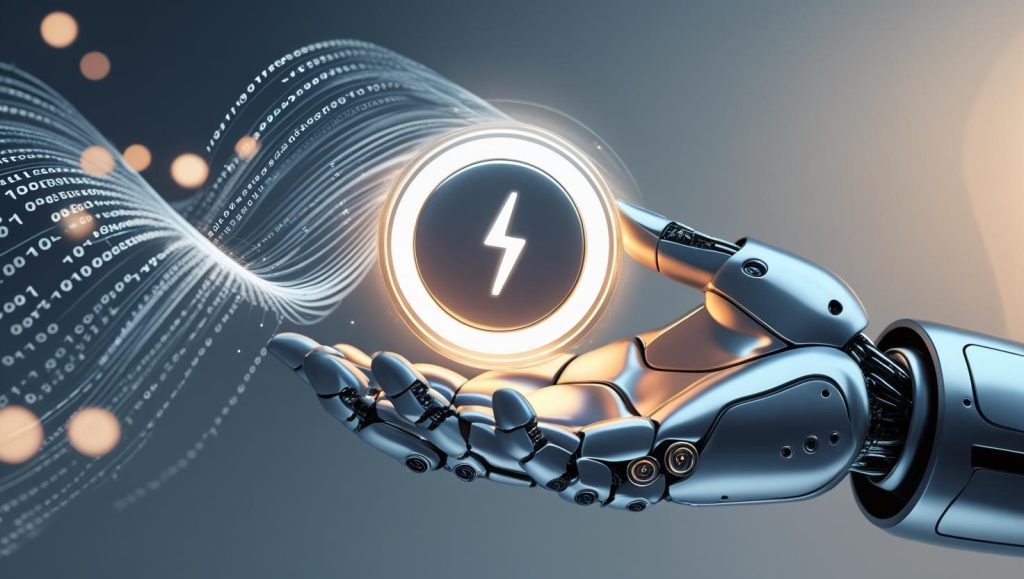
At Ordron, we believe in automating the tedious, so you can focus on what matters.
